Add or change VRF key
Overview
This guide demonstrates how to add a VRF key to your profile. The VRF key is used to generate random beacon. If you're an active Ronin Governing Validator, you need to have this key added.
Generate a VRF key pair
You can generate VRF Key pair using the Ronin Random Beacon Source Code (make sure to install Go version 1.19 or higher) by running the following commands:
git clone https://github.com/axieinfinity/ronin-random-beacon.git
cd ronin-random-beacon
make generate-key
The command will return the key pair as follows:
Generated public key is: 0x979f03c1f944313db375818e7dc5f1070a853efabef0ddc271cdb91954a452ae00
(x=68580194754132548214753431781510961646127154131722984450548856377419405480622,
y=3612091428284825898459683399860281775250351902969658470120053308948377988804)
Key hash is: 0xd68168ec9792b2dd7aa11ea02966913747008c960a697732056e61656387e1fd
Secret key is: 0xdcb5cd9959d30dfeab5a94717b8d124c6e3dd1cd14d25b8390cf216b89c60b5b
Add or change a VRF key
-
Open the Validator Dashboard, then go to your account, and then click My profile.
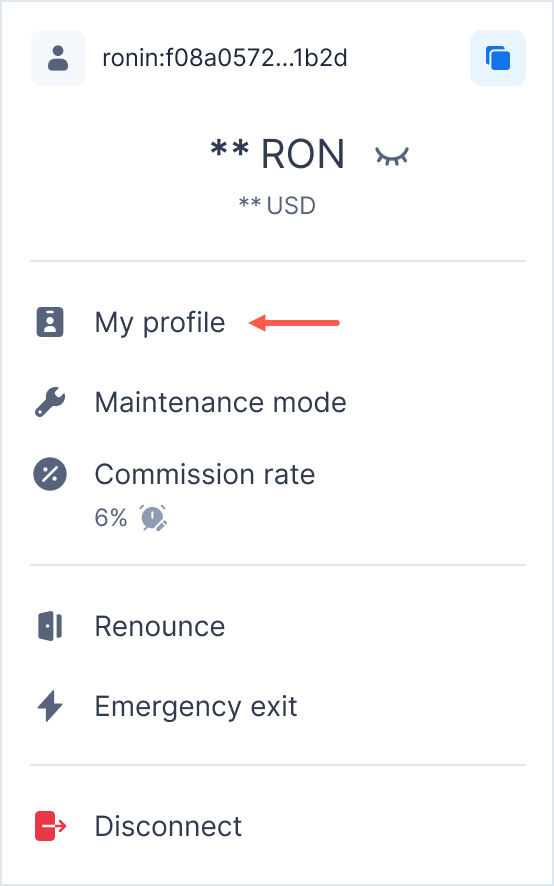
-
In the VRF KEY HASH field, click Add key or the edit icon.
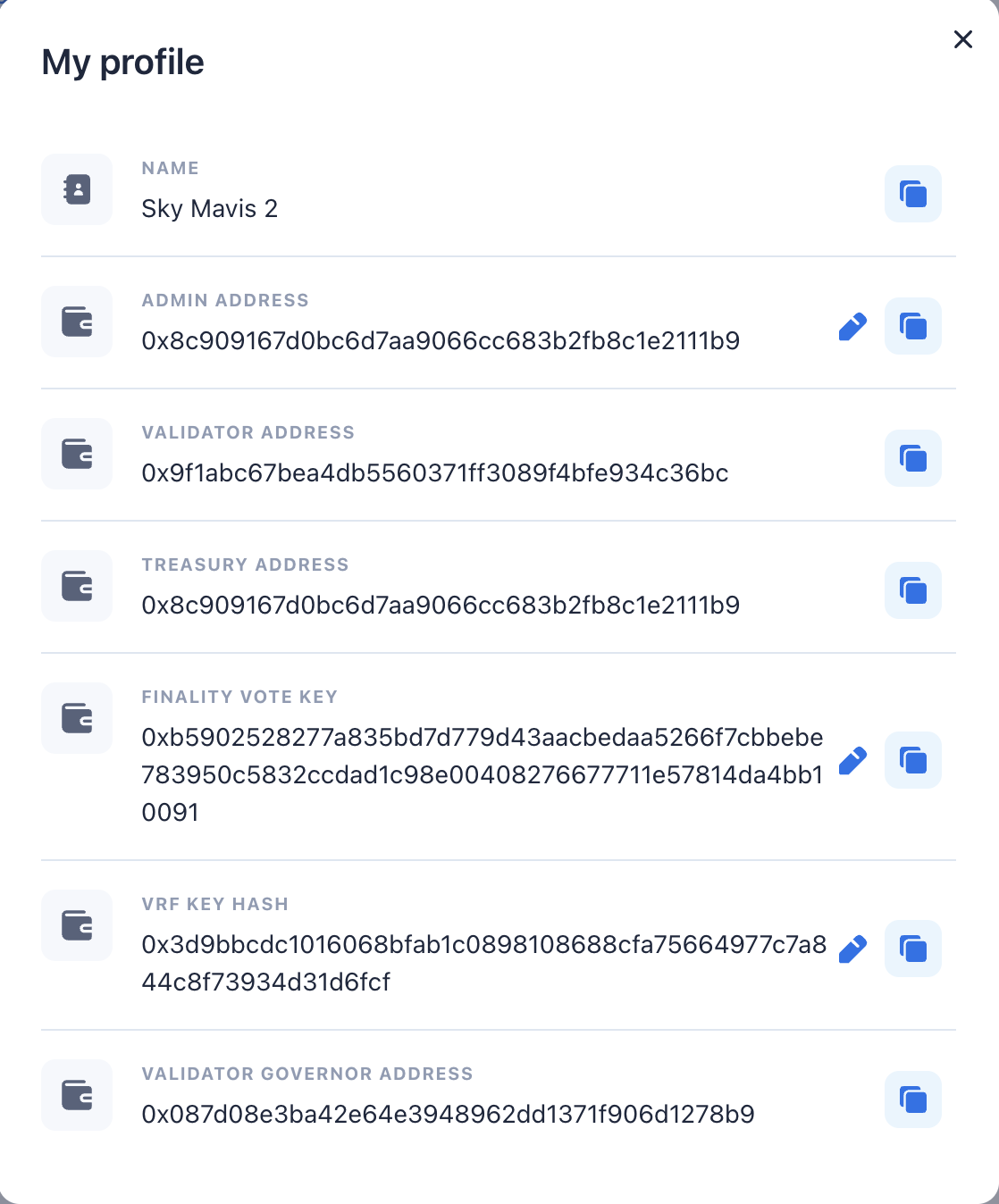
-
Paste your VRF key hash.
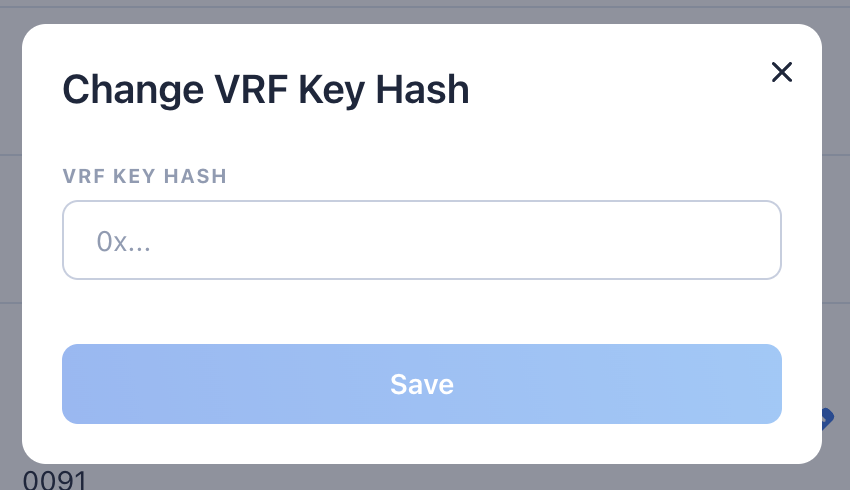
-
Save the change and confirm the transaction.